The great UI debate: White vs Dark interfaces - unveiling the truth
Going beyond opinions and personal preferences
Here's what you'll learn:
Impacts of color combinations
Prioritizing contrast and readability
How context matters
and much more…
Let’s dive in…
The battle between white and dark user interfaces has sparked endless debates within the design community and is an ongoing battle on Twitter. Each side staunchly defends its preference, claiming superiority in terms of aesthetics and user experience.
It's a clash of aesthetics, a tug of war between light and dark, each vying for supremacy over the digital landscape. Our everyday life is an endless flow of choices. In both personal and professional life, we have to consider numerous oppositions and challenges, and it’s better when solutions are based on not only suggestions but also facts, experience, and knowledge.
Is there more to just aesthetics? Perhaps the true essence lies not in a definitive conclusion but in the willingness to explore the nuances and complexities of this ongoing debate.
To embark on this journey, we must cast aside our preconceptions and embrace a more nuanced perspective. Context reigns supreme, as every interface possesses its unique purpose and target audience. Carefully considering the nature of the content, its intended use, and the user's preferences allow us to make informed decisions that harmonize design and functionality.
Readability and legibility
Readability emerges as a crucial battleground, as our users' ability to effortlessly consume content greatly impacts their experience. Balancing the visual aesthetics with the text's legibility ensures that our interfaces become welcoming portals to information rather than obstacles that strain the eyes.
The color scheme chosen for an interface plays a pivotal role in facilitating effective text perception. Poor readability inevitably leads to a subpar user experience, as users struggle to scan and comprehend the information presented. Even if the data itself is relevant, its lack of readability creates tension and frustration, potentially causing users to miss crucial information.
Let’s nerd out 🤓 and look at some data.
Typically greater brightness of positive compared to negative polarity displays leads to smaller pupil sizes and, hence, a sharper retinal image and better perception of detail.
Per Piepenbrock C et.al. in 2014.
Dark characters on light background lead to better legibility and are strongly recommended independent of observer's age.
Per Piepenbrock C et.al. in 2013.
Readability of text presented on computer screens (e.g. on websites) is better when the overall display luminance level is high, as in positive polarity displays (dark letters on light background).
Per Buchner A et.al. in 2009.
And from one of the most trusted sources in UX, in this NielsenNormanGroup article (which also states numerous references) it is stated that for users with normal vision, light mode leads to better performance most of the time.
In individuals with normal or corrected vision, light mode generally enhances visual performance compared to dark mode. However, for individuals with cataracts or related disorders, dark mode might offer improved performance. On the other hand, prolonged reading in light mode may be linked to the development of myopia over time.
Accessibility
This should be top of mind for anything we design. You may have good design taste but if your designs are not accessible, they fail.
As designers, we are bound by a responsibility to champion accessibility and inclusivity. The needs of all users, including those with visual impairments or specific preferences, must be considered. Striving for harmony between style and accessibility paves the way for interfaces that cater to a wider audience, enriching their experiences and fostering a sense of inclusiveness.
The ultimate judge of success lies not in theoretical debates but in the real-world experiences of our users. Active engagement, user testing, and continuous feedback provide invaluable insights that guide us toward refinement and improvement. It is through this iterative process that we find ourselves equipped to create interfaces that resonate with users, offering seamless navigation and delightful experiences across diverse applications and platforms.

Dark vs Light
Color theory in UI design matters. Thinking about lightness and darkness matters.
“Although my reasoning told me that color was unimportant, my emotional reaction told me otherwise.” Don Norman on affect and design
General web users: prefer light-themed designs for their enhanced readability. The contrast of dark text on light backgrounds reduces eye strain, making it easier to consume content.
Designers & Developers: when it comes to design software or code editors, many choose dark mode because they simplify complex interfaces. The contrast level of light text on a dark background makes for minimal eye strain over an extended period of time (5 hours or more).
Keeping everyone happy isn’t easy, and there is no standard, no easy way out. Luckily, there are techniques to help guide you toward the best UI design for your users.
Let’s look at what should affect your color choices
It's important to recognize that the colors you choose have a significant impact on how users interact with your interface. To ensure optimal results, the best UI designs adhere to a set of fundamental principles when it comes to color scheme selection.
These principles encompass:
Clarity — the user should be able to clearly see all the UI elements. Color contrast helps to distinguish between elements and highlight important components. Contrasting both hue and value between the background and UI elements such as Call to Action buttons can strengthen legibility and navigation.
Flexibility — design a UI that looks good in all situations and all environments.
Familiarity — your UI elements should be recognizable to make your brand memorable. Leverage the Golden (6:3:1) rule.
Accessibility — in order to reach as many people as possible, background and element color should serve the users’ needs — including those who have trouble with certain shades.
Responsiveness — UI colors should enhance intuitive interaction with the user on any device.
💡 Tip from Tubikstudio: Use the “blur effect”. Look at the screen or page in blurred mode and check if everything vital is easily and quickly observed.
The user-centered approach
Creating an intuitive user interface is an essential aspect of effective design. Skillful UI designers strive to comprehend human behavior and develop solutions that enhance users' lives by making tasks easier and more enjoyable.
👉 Regardless of your objectives in UI design, the utmost priority should always be the user.
The most effective way to advocate for your users is through user testing. By understanding their goals and motivations, you can design a product that resonates with their needs.
How can I choose the right color schemes?
The dark vs light user interface battle should not just be based on our own tastes. Never.
Instead of doing:
❌ “I’m making a decision to create my designs in Dark mode because they look soooo sexy.”
Try something like this:
✅ “Before I choose my color scheme, I must first understand what is the goal of my design. Who the end users are and how they may be using this product. Is what I am designing accessible? Is it usable?…”
Here’s a checklist to help you get started:
Consider Context and Content: Carefully consider the context and content of their design.
For content-heavy interfaces, such as articles, blogs, or reading applications, white backgrounds tend to offer better readability and legibility, ensuring a smooth reading experience.
Dark interfaces can be more suitable for applications that prioritize visual content, such as photography or video editing platforms, where the dark background enhances the display of vibrant images and videos.
Analyze your target audience.
Understanding your target audience is paramount. Define and analyze your target audience to create a solid foundation for your design.
Understand the needs and desires of your potential users to craft a usable, useful, and attractive interface.
Light color schemes appeal to middle-aged and older individuals, who find them intuitive and easy to navigate.
Consider the nature of your interface's functionality and content when choosing a color scheme.
Always prioritize the preferences of your target audience to make user-centered design decisions.
Embrace user preferences and accessibility
User preferences play a vital role in the white vs dark interface debate.
Some users have a personal preference for either light or dark interfaces based on their visual comfort and aesthetic taste.
Considering accessibility is crucial to ensure inclusivity and accommodate users with visual impairments or specific needs.
This is where most fail when designing in dark mode.
Test iterate, and gather user feedback (not just from designers)
To make better design decisions, it's essential to engage in user testing and gather feedback throughout the design process.
Conduct thorough testing of your design solutions, including color schemes.
Identify the strengths and weaknesses of the color scheme through testing.
Avoid inefficient design solutions by gathering feedback and making necessary improvements.
Avoid pure black and pure white
One thing we can say with certainty is that even if it might seem strange in digital contexts, it’s not a good idea to use pure black (#999999) or pure white (#FFFFFF). Why not? The answer is very simple: those colors in their purest state can make text harder to read.
Impacts of Light & Dark user interfaces
There are benefits to each color choice that goes beyond personal choice. You should always consider the comprehensive effects of dark and light modes on user interfaces, focusing on eye strain, accessibility, and emotional resonance.
Eye Strain and Visual Comfort
The choice between dark and light modes can significantly impact eye strain and visual comfort for users in various environments and lighting conditions.
Dark Mode:
Minimizes screen glare
Reduces eye strain in low-light environments
provides better contrast as they can rely on more subtleness to succeed
Light Mode:
Maintains the conventional experience
Enhances readability in well-lit environments
Offers improved legibility for extended text-heavy content
Furthermore, one major theory behind design tools using dark interfaces is that they are often used late into the night. Designers are known to be night owls 🦉.
Emotional Resonance and User Engagement
The choice between dark and light modes can also influence users’ emotional response to an interface, impacting overall engagement and satisfaction.
Final thoughts
Yes design taste comes into play but there is much more to it. The white vs dark interface debate continues to spark discussions and ignite passion among designers. Rather than seeking a definitive answer, it is essential to approach the topic with an open mind and consider various factors to make informed design decisions.
Let us embrace the ongoing debate, not as a battle to be won but as an exploration of possibilities. By considering the context, prioritizing readability, championing accessibility, and valuing user feedback, we can chart a course that leads to exceptional design experiences. In this dynamic landscape, where perspectives may clash and opinions may differ, the quest for the perfect interface continues.
By following the tips provided in this article and staying attuned to user feedback, designers can create interfaces that strike the right chord, resulting in delightful user experiences across a diverse range of applications and platforms.
Which side are you on?
Until next time,
Pascal & Mitchell
PS: Color contrast should be your best friend in any of your designs. Especially if you want to avoid any situation resembling Company X from last week’s post.
Tools such as the Contrast Grid with WCAG’s criteria (levels A, AA, AAA) can be helpful. The RED tags stand for failures. Using BLUES and too many black leads to a negative experience.
Hey, Mitchell & Pascal here! Thanks for checking out this week’s free edition of the Shaping Design newsletter. We strive to send you the best tips and our very own unique perspective each week. Subscribe to get each article!
If you enjoy this newsletter, we’d love to know!


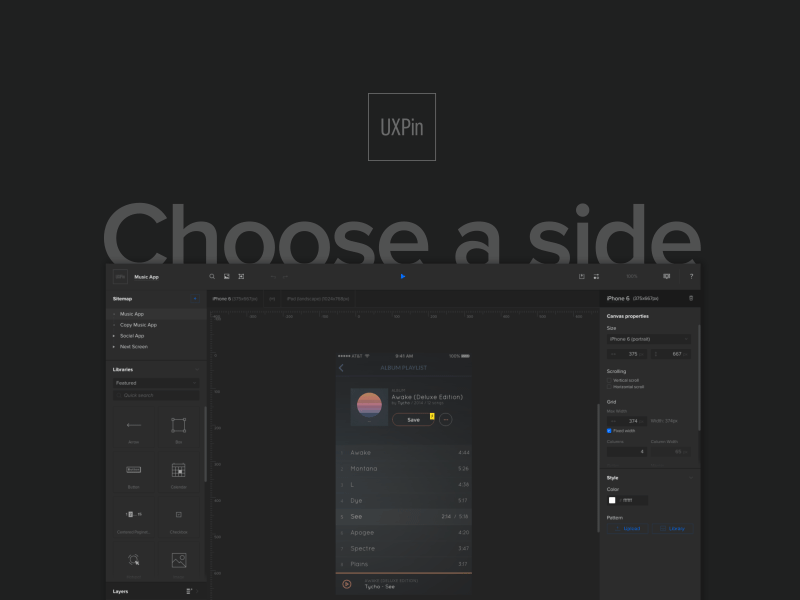
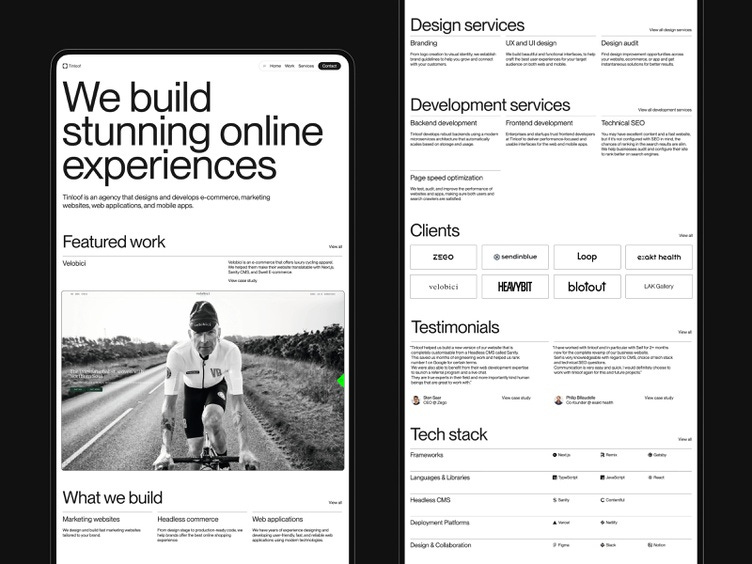

"In a notable research paper titled "Improving the legibility of visual display units through contrast reversal" (1980)"
.... 1980. Is there nothing more recent? IDK, maybe one that takes into account for the reading surface emitting light, not just reflecting it?
Also: why did you link "research paper" to Sensory Perception & Interaction Research Group list of projects and not the actual research you were referring to?